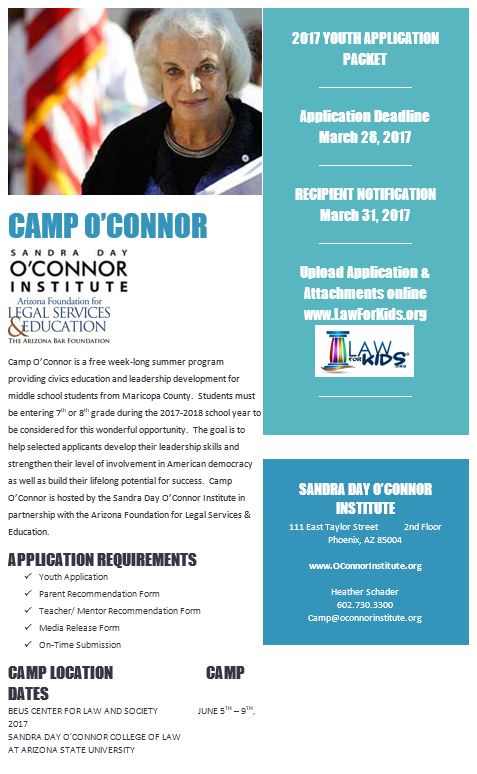Instructions for Youth...
- Download the following documents via Step 2:
- 2017 Youth Application Form
- 2017 Teacher Recommendation Form
- 2017 Parent/Guardian Recommendation Form
- 2017 Media Release Form
- Complete the 2017 Youth Application Form
- Type your responses on the fillable word document.
- Sign & Date
- Send your teacher an electronic copy of the 2017 Teacher Recommendation Form via email or direct link to the form in Step 2. Have your teacher:
- Type their responses on the fillable word document.
- Sign & Date
- Return to you.
- Send your parent/guardian an electronic copy of the 2017 Parent/Guardian Recommendation Form via email or direct link to the form in Step 2. Have your parent/guardian:
- Type their responses on the fillable word document.
- Sign & Date
- Return to you.
- Send your parent/guardian an electronic copy of the 2017 Media Release Form via email or direct link to the form in Step 2. Have your parent/guardian:
- Type their responses on the fillable word document.
- Sign & Date
- Return to you.
- Scan and save the documents on a personal computer or travel.
- Upload each scanned document one-by-one via Step 3.
- Title each document.
- Provide a brief description for each document. The description should explain what you are submitting.